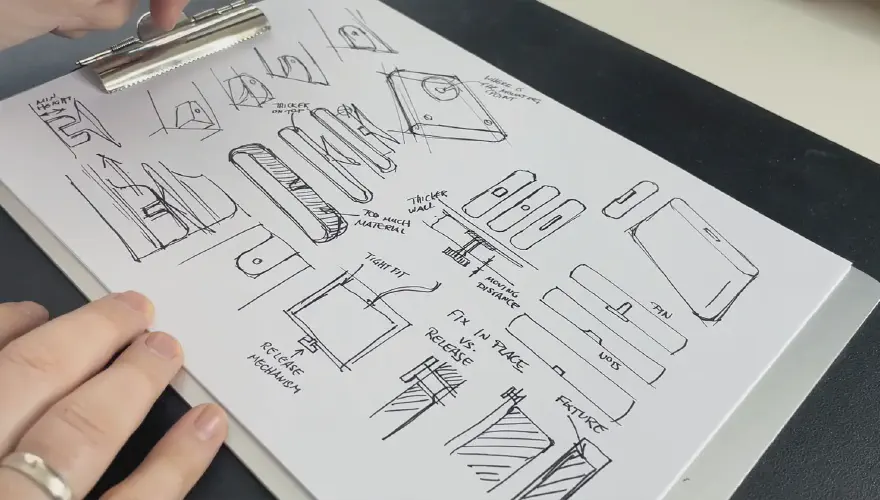3D-Printed SSD Laptop Mount: My Trial-and-Error Design Story
I’m constantly on the lookout for ways to solve small but annoying problems in my daily workflow. Sometimes, a script or program is the answer, but other times, a physical product is needed. As a long-time 3D printing enthusiast, I love the process of designing and prototyping solutions in CAD. This project started as one of those small frustrations that seemed easy to fix but turned into an unexpected design challenge.
The Problem
When I work on my MacBook, I like to keep my setup flexible and mobile. Unlike a stationary desktop machine, a laptop lets me work from different locations—my desk, the couch, or even a café. However, my work sometimes involves video editing, which requires a lot of storage space. To avoid filling up my internal SSD, I use an external Samsung SSD to store raw footage and project files.
The problem? The SSD was always lying next to my laptop, loosely connected by a USB cable. More than once, I stood up forgetting it was still plugged in, almost yanking it off the table or damaging the port. I needed a way to securely mount the SSD to my laptop so it would stay with me when I moved around.
Exploring Solutions
Before jumping into designing my own solution, I looked at what others had done. Some people simply taped the SSD to their laptop, while others used Velcro fasteners. These options worked but weren’t ideal for me—I wanted a clean, minimalist look and didn’t want to stick anything permanent on my laptop.
This led me to a key design goal: a removable, non-permanent mounting system that would hold the SSD in place without leaving residue or requiring modifications.
Designing the SSD Case
Before figuring out how to attach the SSD to my laptop, I needed a secure case to hold the drive itself. It had to be easy to insert and remove, yet hold the SSD firmly.
My first design used a small fastener at the top of the case to clip the SSD in place. It was meant to flex slightly and snap back, holding the drive securely. I modeled the design in CAD and printed a prototype, but in testing, the fastener didn’t flex as smoothly as expected. The PETG material was not flexible enough.

Instead, I went with a new approach: a tight-fitting case with a release mechanism to push the device out of the case. This worked, but not very well and sometimes the device got stuck. The next approch was a case with a cutout on the top. The SSD could be pressed into place, and the cutout allowed easy access to remove it.

The cutout seems sufficient and worked well, so I moved on to the real challenge: mounting it to the laptop.

Version 1 — Suction Cup Mount
For the first mounting attempt, I tried a suction cup for a strong yet removable connection. I bought a cheap suction cup from the dollar store, modified the CAD design to include a handle, and glued it to the case with superglue.


The result was functional but flawed. While the suction cup held initially, after about 20 minutes the adhesion weakened and the case fell off. The SSD is not heavy, but the force was strong enough to pull the case down over time easily. Even minor vibrations from typing were enough to break the seal.
Version 2 — More Suction Cups, More Grip?
If one suction cup wasn’t strong enough, what about many? I ordered a silicone sheet covered with tiny suction cups, similar to phone mounts, and cut it to fit my SSD case. The theory was that multiple small suction points would offer better grip.

However, testing proved otherwise. The tiny suction cups also lost grip over time. The forces at play just weren’t enough for a reliable hold.
Exploring Mechanical Fixation
Next, I looked into mechanical solutions. Industrial glass transporters use suction combined with mechanical locking to carry heavy glass panes. I explored integrating a similar lock, but most options were bulky or expensive—not practical for a small laptop mount.
Version 3 — The Mounting Grip
With suction-based ideas failing, I tried a clip-on system to grip the edge of the laptop screen.

Inspired by tie-down straps and truck bed hooks, I designed a plastic mount that hooks over the top corner of my laptop and holds the SSD case. The challenge: enough grip without damage and easy attachment.
3D printing orientation became a constraint—the part needed to align with stress points for strength. I adjusted the design, printed a prototype, and tested it. Sadly, the small gripping details were too fragile on my home printer.
Conclusion — Putting the Project Aside (For Now)
After multiple iterations and failed prototypes, I decided to pause the project. Though I haven’t found the perfect solution, the process was valuable. I learned about materials, adhesion, and mounting techniques—and enjoyed the challenge.
Sometimes, an idea needs to rest before the right solution comes along. I might revisit this with fresh insights, but for now, I’m okay with not having cracked it. Design is an ongoing journey.
My SSD still rests beside my laptop—and I’ve just trained myself to be extra careful. But maybe next time, I’ll find the version that finally works.
What’s Next?
Drop me a message, contact me on social media, or share your ideas in the comments — I’d love to hear your take.